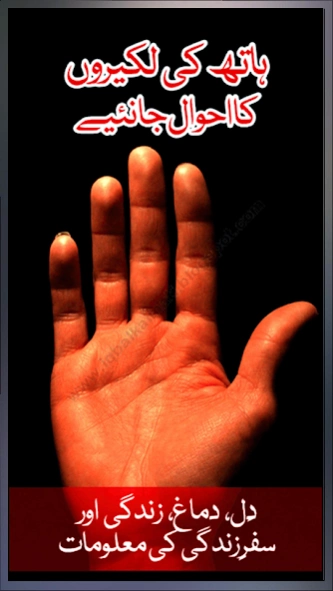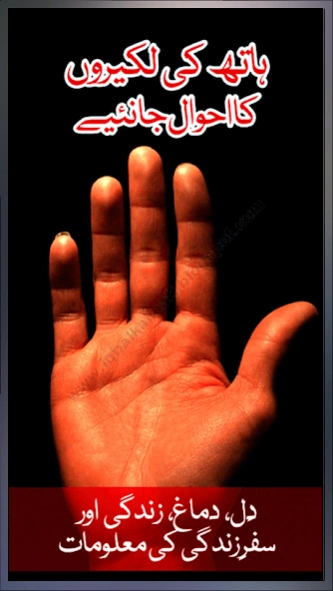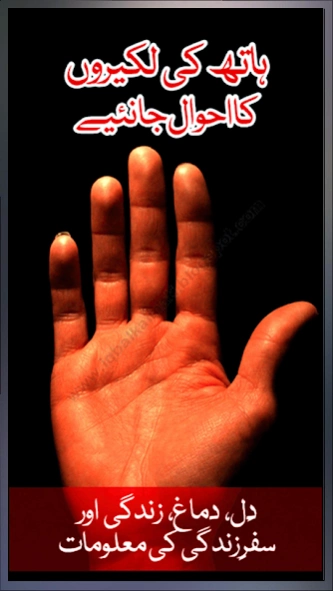Palmistry 1.0
Continue to app
Free Version
Publisher Description
Palmistry - Read Palm in urdu
Know the future and hidden secrets about yourself and others with accurate palm readings. Read the Life line, Head line, Heart line, Success Line, Fate Line, Travel Line and Marriage line. Know more about love life, quality of life, health, personality, married life, etc. for any person. Totally Free fun app. Best used in a group of friends.
The different line readings:
- Heart line reveals the truth about a person's love life.
- Life line reveals secrets about physical strength, health and overall quality of life.
- Head line determines overall personality of a person.
- Marriage line obviously tells about how a person's married life will be.
- Travel line reveals about your future travel prospects.
- Fate line gives you an overall idea about your future.
- Success line reveals your luck and destiny.
You simply need to follow instructions on screen, answer a few questions about your palm and get your free detailed reading in a jiffy.
Use this fun palmistry app in a party or get-together of friends and give out palm readings for everyone. Everyone will want to know their future.
About Palmistry
Palmistry is a free app for Android published in the Teaching & Training Tools list of apps, part of Education.
The company that develops Palmistry is PanaTech Apps. The latest version released by its developer is 1.0.
To install Palmistry on your Android device, just click the green Continue To App button above to start the installation process. The app is listed on our website since 2023-02-16 and was downloaded 8 times. We have already checked if the download link is safe, however for your own protection we recommend that you scan the downloaded app with your antivirus. Your antivirus may detect the Palmistry as malware as malware if the download link to palmistry.urdu.hostrings is broken.
How to install Palmistry on your Android device:
- Click on the Continue To App button on our website. This will redirect you to Google Play.
- Once the Palmistry is shown in the Google Play listing of your Android device, you can start its download and installation. Tap on the Install button located below the search bar and to the right of the app icon.
- A pop-up window with the permissions required by Palmistry will be shown. Click on Accept to continue the process.
- Palmistry will be downloaded onto your device, displaying a progress. Once the download completes, the installation will start and you'll get a notification after the installation is finished.